



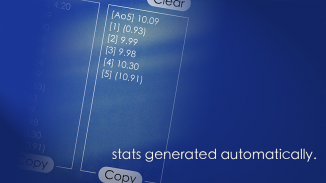


Finger Timer

Finger Timer의 설명
Finger Timer is a speedcubing/speedstacking timer in your pocket!
It's a simple and elegant timer app that you must have!
[HOW TO USE]
1. Put your fingers on the left and right pads, and hold.
2. When the red and green lights are both on, the timer is ready, and then you can release your fingers to start the timer.
3. When you want to stop the timer, put your fingers back on the left and right pads.
4. If you want to restart the timer, press "RESET" and do the steps 1 to 3.
[DISPLAY CONNECTION]
1. Connect your Timer device (with this app) and Display device (any computer or mobile device with a web browser) to the same Wi-Fi network. (Sometimes Internet also works.)
2. In Timer device, tap the top-right icon, and check "Allow display connection" checkbox.
3. In Display device, enter the Timer address into the address bar of your browser, and then press "START".
4. Enjoy it!
Free version:
> The maximum time is 10 minutes.
> Display connection. (max 10 mins)
> Scramble for only cube 2x2x2 and 3x3x3.
> With ads
Full version:
> The maximum time is 60 minutes.
> Display connection. (max 60 mins)
> Scramble for cube 2x2x2, 3x3x3, 4x4x4, and 5x5x5.
> No ads, no distractions!
Like us on Facebook for the latest news:https://facebook.com/omegastudiopageKeywords: Speedcubing, Speed, cubing, Speedstacking, stacks, Rubiks, cube, Timer, Tournament, Display, puzzle손가락 타이머 주머니에 speedcubing / speedstacking 타이머입니다!
그것은 당신이해야하는 간단하고 우아한 타이머 응용 프로그램입니다!
[사용 방법]
1. 왼쪽과 오른쪽 패드에 손가락을 넣어십시오.
2. 빨강 및 녹색 표시등이 모두 켜져있을 때, 타이머 준비이고, 그 때 당신은 타이머를 시작하려면 손가락을 해제 할 수 있습니다.
3. 타이머를 중지 할 때, 왼쪽과 오른쪽 패드에 손가락을 다시 넣어.
4. 타이머를 다시 시작하려면 "RESET"을 눌러 3 단계를 수행하십시오.
[디스플레이 연결]
1. 동일한 Wi-Fi 네트워크에 타이머 장치 (이 응용 프로그램 포함) 및 디스플레이 장치 (웹 브라우저를 가진 어떤 컴퓨터 또는 모바일 장치)을 연결합니다. (가끔 인터넷도 사용할 수 있습니다.)
2. 타이머 장치에서 오른쪽 상단 아이콘을 누른 확인란 "디스플레이 연결을 허용"을 선택합니다.
3. 디스플레이 장치에서 브라우저의 주소 표시 줄에 타이머 주소를 입력 한 다음 "시작"을 누르십시오.
4. 그것을 즐기십시오!
무료 버전 :
> 최대 시간은 10 분입니다.
> 연결을 표시합니다. (최대 10 분)
> 만 큐브 2x2x2와 3x3x3 위해 출격.
> 광고
모든 버전보기 :
> 최대 시간은 60 분입니다.
> 연결을 표시합니다. (최대 60 분)
큐브 2x2x2, 3x3x3, 4x4x4, 5x5x5 및 위해> 스크램블.
> 어떤 광고 없음,주의 산만!
최신 뉴스를 위해 페이스 북에서 우리처럼 :https://facebook.com/omegastudiopage키워드 : Speedcubing, 속도, 큐빙, Speedstacking, 스택, Rubiks, 입방체, 타이머, 대회, 전시, 퍼즐



























